FaceArt: Filters for Pictures 3.0.4.8
Free Version
Camera Editor – Your Chance to Beautify Your Photos
Do you have a passion for photography? Do you want to make your photos and selfies memorable? If yes, then you will find camera editor to your liking. Selfie Camera Editor: Take Selfies & Edit Photos is a cool app which lets you apply live stickers to selfies and edit photos to enhance their quality. It lets you create collage photos and apply cool effects like 'Blur' and 'PIP' to your existing photos. You also get the chance to beautify your photos as well by adding makeup to them. When editing the photos, you can add filters to enhance their look. Moreover, you can crop the photos too and leave out any part that you don't like. You can share the edited photos on Instagram and other social media networks.
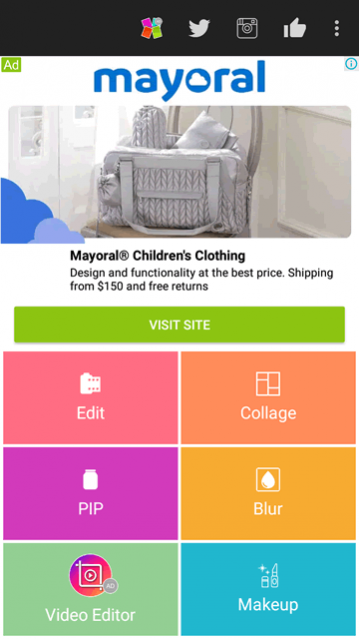
Selfie Camera Editor has an intuitive user interface which is backed up by user-friendly design and layout. This makes using this camera editor an easier proposition for one and all. You will find all the features listed on the home screen of this app. These features include Edit, Collage, PIP, Blur, and Makeup. You can click on each feature to access its separate screen. The Edit feature of this app provides two different options to you. You can either click a selfie and edit it afterward or edit a photo already stored on your phone. When taking a new selfie, you can add stickers in real-time thanks to the face detection feature of this app. You can see a preview of the stickers to see how they look.

This camera editor provides a variety of photo editing tools to you. With the help of these tools, you can add stickers to the photos and apply different filters to them. You will find a huge library of stickers which can help in giving a makeover to your photos. Similarly, the filters you can apply are available in a large quantity too and all of them can be used for free. Moreover, you can adjust the brightness of the photo and select a frame for it. There is a tool provided for adjusting the light and the texture of the photo as well. In addition to this, you can also add a text to further personalize the photo. You have an auto option available which can make the necessary adjustments to the photo automatically.

Selfie Camera Editor lets you beautify your selfies by giving you the chance to add makeup to them. You can also make beauty adjustments to different facial features as well. For instance, you can change the eye color and whiten the teeth. You are provided separate choices for each facial feature. There is an auto retouch feature is offered in this section which automatically applies the appropriate makeup on the photo. This camera editor lets you add photos into different layouts to create collage photos as well. These collage photos can be edited too in a separate section. With 'PIP' and 'Blur' effects, you can shine a spotlight on one of your photos.
Features:
- Intuitive user interface
- User-friendly design and layout
- Take selfies using your front camera
- Face detection for applying live stickers
- Lots of photo editing tools to choose from
- A wide range of stickers to apply to the photos
- Various filters available to give photos a new look
- Add makeup to beautify your look
- Option available to add text to the photos
- Create awesome collage photos
- Lots of layouts available for creating collage photos
- PIP and Photo Blur features on offer
Conclusion:
Selfie Camera Editor: Take Selfies & Edit Photos is an app which is ideal for people who love taking photos and selfies and want to make them perfect. It enables them to edit their selfies and photos and make them memorable by converting them into stunning collage photos. It is a camera editor worth having on your phone.
Our Recommendations